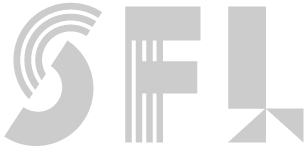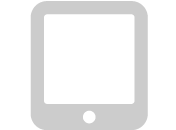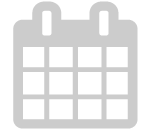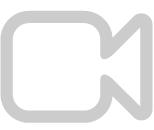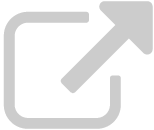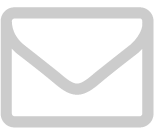READING CHALLENGES
Beanstack is a digital way to participate in our Reading Challenges throughout the year. With Beanstack, you can track the books or minutes you read, log activities, and more. There are two ways to use Beanstack: with the free app or online with your library’s unique web address.
Using Beanstack Software Directions
1. Go to stoningtonfreelibrary.beanstack.org
2. Scroll down and click on “Register an individual or family”
3. If you have previously used Beanstack for a reading challenge,
click on your account and choose the new challenge you want
to sign up for
4. If you are new to Beanstack, you will create a new account. As
the adult or guardian, you are the driver of the car. The
account will be under your name and you can add other family
members under your name.
5. Fill in all required fields which are marked with an asterisk.
6. Once you have created an account, you can register for the
reading challenges you wish to participate in.
7. The Beanstack app for any mobile device is free in the app
store and makes logging for multiple family members very
simple